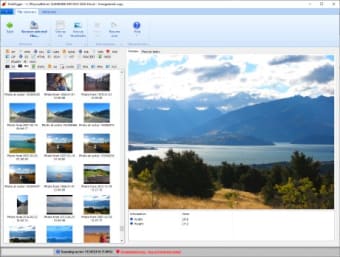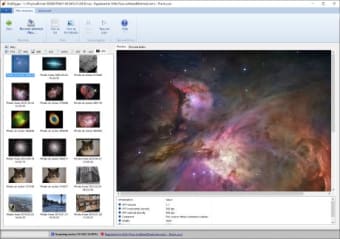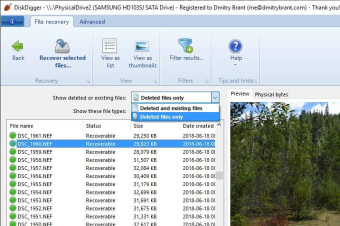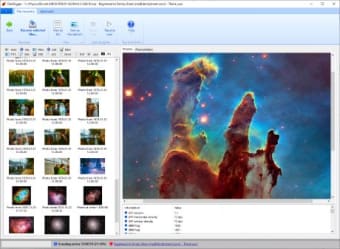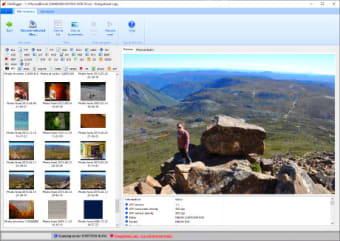Comprehensive Data Recovery Tool for Windows
DiskDigger is a free utility designed for Windows that specializes in recovering lost files from various storage devices. This tool is particularly effective for retrieving data from memory cards, USB drives, and hard drives, making it a valuable resource for users facing data loss due to accidental deletion or formatting. With its intuitive interface, DiskDigger allows users to initiate scans quickly, providing options for both quick and deep scans to maximize recovery chances.
The program supports a wide array of file formats, ensuring that users can recover images, documents, and other types of files. DiskDigger also features the ability to save scan sessions, allowing users to revisit previous scans without needing to rescan the entire device. This combination of features makes DiskDigger a robust choice for anyone seeking to recover lost data efficiently and effectively.